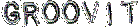|
Using groovit's controls. |
| |
Whereas most groovit's controls are intuitive (buttons are buttons, aren't they ?)
it is important to learn tu use efficiently the triggers :
|
| |
By left-clicking anywhere on a trigger, it instantaneously jumps to the designed
position. It also gets focused and switches to an highlighted colour (blue ?).
|
| |
| |
When it is focused a trigger can receive keypress, here's the list of the
features :
|
| |
| |
| keys | effects |
| 1 to 9 | jumps to positions regurlarly spaced from minimum (0), to
maximum (9). Those position fit to the mouse "clickable"
positions. |
| + or - | Those keys increment or decrement very slowly the
trigger's position. Usually no no change can be seen on
the screen, but the trigger really has an intermediate position.
|
| M | The trigger jumps to the maximal position. This is usually
equivalent to 9. |
|
| |
| | Next :
Rawing the output to disk. |
 |