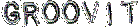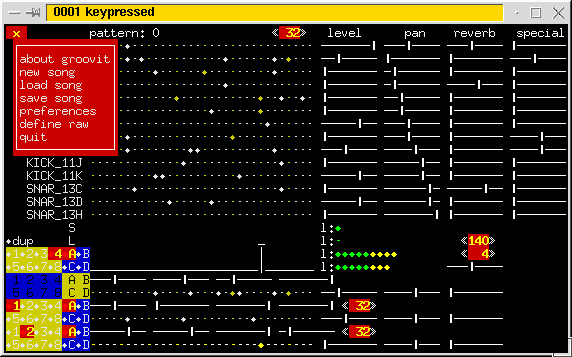|
Rawing the output to disk. |
| |
Groovit can write to the disk its music output into a ".wav" file while
you're "grooviing". You just need to tell where to write on the disk prior to
start :
|
| |
Click into the menu button in the top left of the screen, and select
define raw.
|
| |
| |
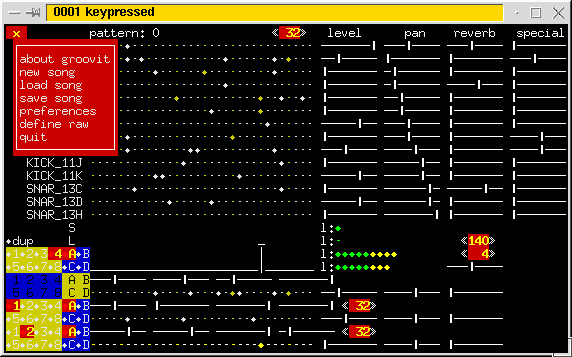
|
| |
| |
| |
You then have the common file selector to choose your file name pattern.
|
| |
| |
The word pattern here is important because you just have set a family
of files. Groovit will create a new file member each time you
start rawing to disk with the R key, or the
Raw button.
|
| |
| |
For example if you choose myfile.wav or myfile, groovit will first
create myfile000.wav then myfile001.wav and so on...
|
| |
| |
NOTE : groovit always create one file more than you think because it
anticipate the pressing of the button by creating immediatly the next file that would
be used.
|
| |
| | Next :
Back to main page. |
 |