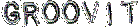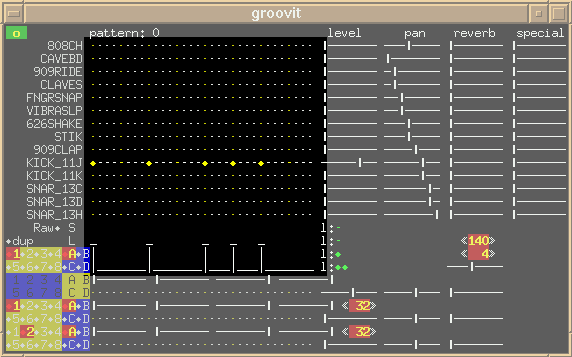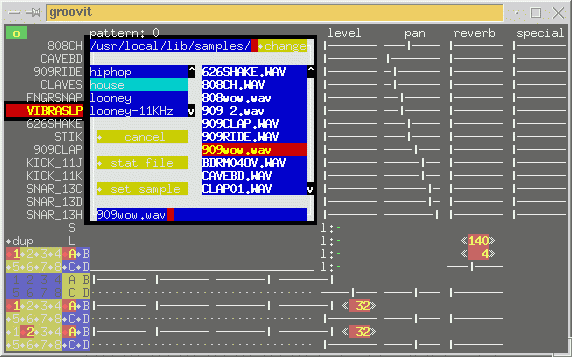|
The drum matrix. |
| |
This part is used to create patterns loop of samples that starts whenever you want.
By setting a "dot" by clicking somewhere in the matrix you set the appropriate
moment when a sample will be launched.
|
| |
Each starting point can have its volume intensity set with the levels editor in
the corresponding row (the levels editor always corresponds to the highlighted
line).
|
| |
| |
Below you can see the drum matrix featuring a simple house kick with the corresponding
levels in the levels editor :
|
| |
| |
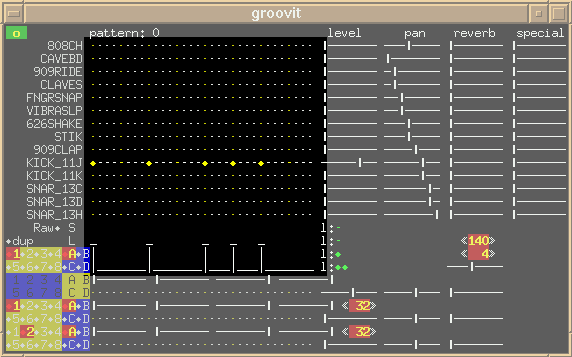
|
| |
| |
The sample used in any line can be changed at you convenience by clicking on the
sample name on the extreme left of that line. You then obtain the common file
selector to browse four your favorite files.
|
| |
| |
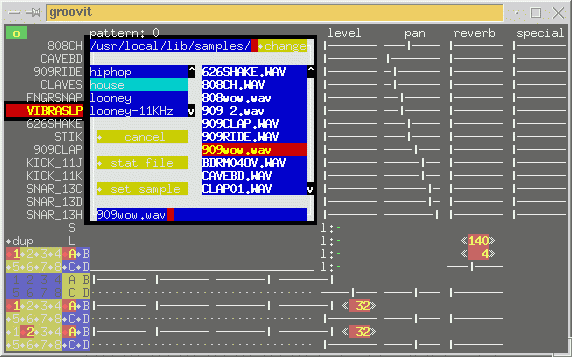
|
| |
| | Next :
The analog voices. |
 |